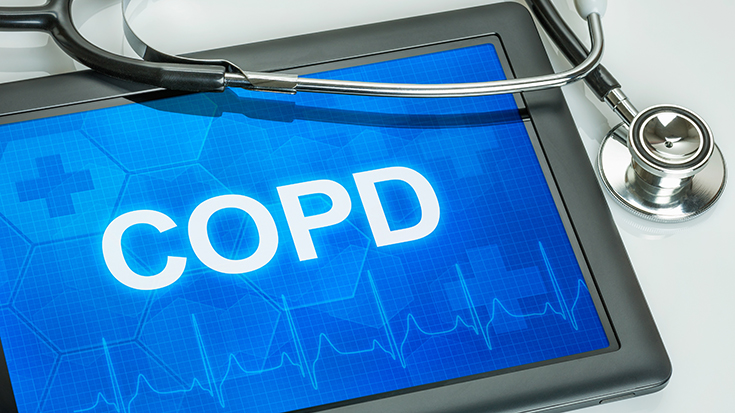To simplify the annual renewal of your membership, we now provide a Credit Card Automatic Renewal option. Selecting this option keeps your membership active by not missing renewal opportunities, making sure you always have access to all your AARC benefits. It also means less inbox messages as you won’t need renewal email reminders.
AutoPay provides a convenient and secure way to automatically renew your AARC membership.
Frequently Asked Questions
What if I’m a new member or signing up after being inactive?
People who are not current members should join first and then add AutoPay to their account for future renewals.
My renewal is coming, when do I need to set up AutoPay by for it to take effect?
People who are members must set up AutoPay before the 15th of the month their membership is expiring to guarantee renewal. If it is the 15th or later, they should pay first and then add AutoPay, which will take effect for future renewals.
How do I get a receipt for my auto-renewal?
- Log into https://my.aarc.org/
- Under “My Account,” click “My Receipts/Invoices”
- Scroll down to “My Searchable Receipts/Invoices”
- Select “Show Paid Invoices,” then choose an invoice.
- You will have the option to print the invoice via PDF (PDF icon top right of invoice)
I’m ready! Where do I sign up?
You have two options:
Go to My AutoPay Account on My AARC.
You must be logged in to access the form.
Fill out the form, and you are set!
Or
Logon to my.aarc.org
Click My Account and My Settings
Click My AutoPay Account, fill out the form, and you are set!
How does the program work?
Learn more at My AutoPay Account.
Email newsroom@aarc.org with questions or comments, we’d love to hear from you.