Frequently Asked Questions
For Accessing Your AARC Account on MyAARC
How do I access MyAARC?
Go to https://my.aarc.org
When did MyAARC go live?
MyAARC went live in early October 2018.
How does this affect me?
When you first log into MyAARC, you will need to use your assigned membership default password. To be specific, your assigned default password is your membership ID number, plus your lowercase initials.
Default password example:
Name: Mark Smith
Member ID: 9659538
Password: 9659538ms ← (membership ID along with his Mark Smith’s ms lowercase initials)
Aside from your password reset, MyAARC will offer a fresh look and a one-stop access for all your AARC account needs.
Password-Related Questions
What if I haven’t changed my default password from when I joined AARC, what do I do?
If you never changed your assigned default password when you initially joined and signed-up for an AARC ID (or Member #) account, then you can sign in as you always do on AARC.org. Only those users who have changed their default passwords had their passwords reset to the default password when MyAARC went live; which is your AARC ID (or Member #) and lowercase initials.
What if I don’t choose to use my default password to login or I don’t know my AARC ID (or Member #)?
You will not be able to log in or have access to your account. For assistance in accessing your account or to get your AARC ID (or Member #), contact customer service at 972-243-2272 or info@aarc.org. We are happy to help – we’re here for you!
Did my AARC ID (or Member #) change?
No, your AARC (or Member) account number did NOT change.
Will I be able to change my password after I’ve logged in to my account with the default password?
Yes, after you log into MyAARC with your default password (see above example) you will be able to change your password.
Go to “My Account” –> “Change Password” to make your desired password changes.
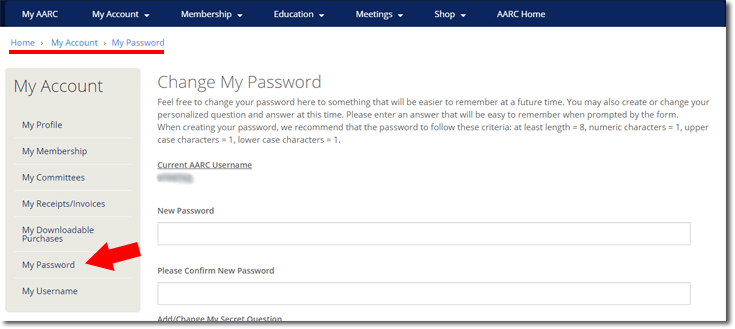
How do I log into my AARConnect account?
If you experience problems accessing the site, please make sure that you are using the default logon and password. If you receive an error message or message that the site is down until Monday, clear your computer’s cache. If you still have problems accessing the site after performing these steps, please email our Customer Service team at info@aarc.org. Please allow at least 24 hours for our team to respond.
What to Expect Once You’ve Logged Into MyAARC
Will some of the screen-views and webpages appear different once I’ve logged into MyAARC?
Yes. When logging into your MyAARC account for the first time, you will notice that your personal account screen-views will be different and unfamiliar from past visits to our website. Webpages where you normally access and edit your profile, check your membership status, account history, committees, billing, manage your CRCE’s, purchase history, etc. will have a new look.
While these new screen-views are in-fact different from your past user experience, your account membership information, personal profile, event registrations, CRCE history and transcripts, purchase history etc. will remain in-tact without alterations to your account.
When logged in, clicking “MyAARC” in the menu bar will take you to a page of shortcuts to your primary account needs.
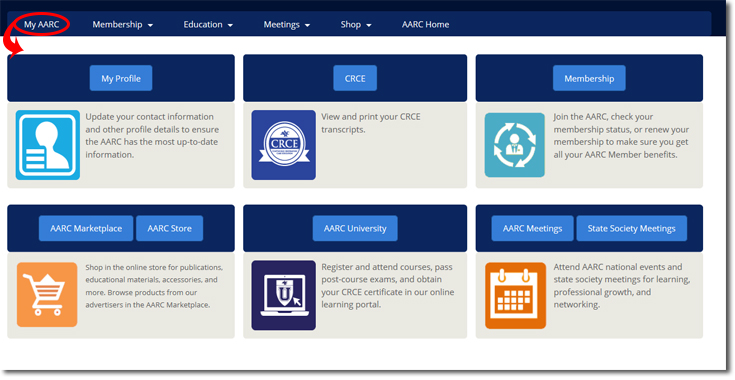
We encourage you to navigate and explore MyAARC so that you’re equipped to manage your account and membership benefits.
Where do I find my account profile information, membership status, etc.?
Most of these items can be accessed from your MyAARC shortcut page (shown in previous question)
These items can also be accessed from the navigation menu. For example:
- Account Profile: Sign into MyAARC. Click “My Account” –> “My Profile.”
- Membership Status: Sign into MyAARC. Click “My Account” –> “Membership Status.”
We encourage you to continue navigating through MyAARC to explore and learn the platform.
How to login to webcasts
Steps for Joining a Webcast
Now that we’ve transitioned to our MyAARC platform, you might notice some differences in how you access your AARC University programs. To access a LIVE webcast, follow these steps:
- Login to https://my.aarc.org/education/aarcu with your AARC ID and password
- Click on the “Education” link in the blue header at the top of the webpage
- Select “My Programs” from the drop-down menu
- Click on the name of the LIVE webcast you are registered
- Click on the “Launch” button to start the webcast
Additional Questions
What should I do if I believe my account information is inaccurate?
If you find a discrepancy of information or errors related to your account, contact customer service immediately so that they can ensure your services are restored promptly.
You can reach customer service at 972-243-2272 or info@aarc.org.
Will the process to join or renew my membership change?
Through the MyAARC platform, we’ve simplified the registration process for joining and renewing your membership. Here’s what you can expect from the new online system:
- Automated Membership Selection – After you answer a few questions about yourself, the new system automatically determines your membership level type. This takes the guesswork out of which level to choose.
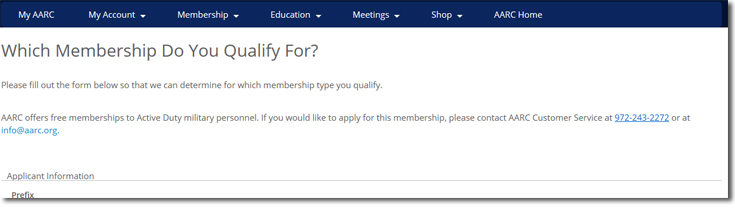
- Easy-to-Add Upgrades – MyAARC will take you through a simple upgrade selection process. Upgrades are optional and include:
- Specialty Sections
- Donations
- Itemized Package Summary – Before you complete your purchase, you will have the chance to review a simple line-item summary of your membership package, complete with any selected upgrades.
Has the registration process for Annual Meetings changed?
AARC already implemented a new way to register for our annual International Conference. The new website offers more flexibility with payments as well as full access to your registration details 24/7.
How do I check my CRCE transcript?
After logging into MyAARC, select the CRCE button from your shortcuts page:
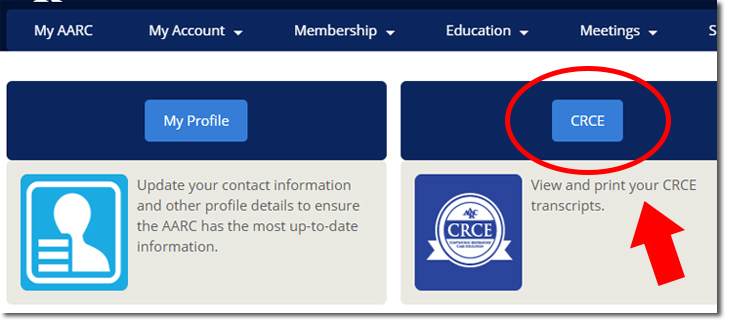
You can also access the CRCE page by selecting “Education” –> “My Transcript from the menu bar.
At the CRCE lookup page (shown below), enter your desired date range and then click “View Report.”
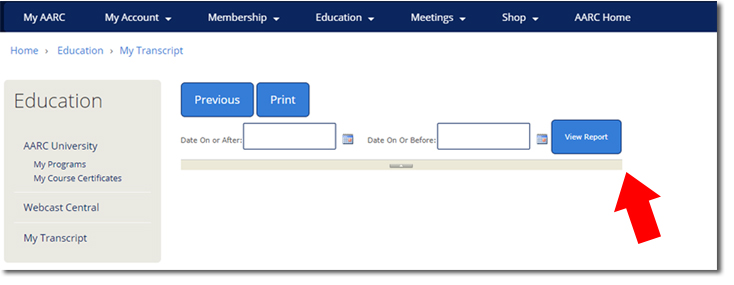
Has purchasing AARC courses and webcasts changed?
Overall, the process remains the same, but some screen-views may appear different than in the past.

Has shopping at the AARC Store changed?
Overall, the process remains the same, but some screen-views may appear different than in the past.

What other things will change?
Most processes will remain the same overall, but some screen-views may appear different than in the past. We will continue to release additional instructions, as needed, to help you make the most of your MyAARC account.






